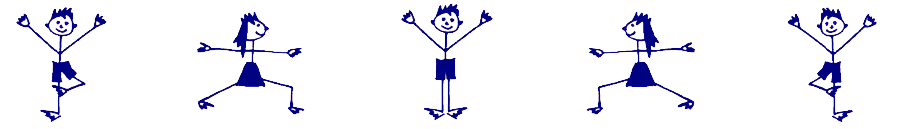After-School Yoga Program
Elementary Schools
|
Get your child ready to twist, bend, and stretch with Yoga Rascals! Our classes for children are imaginative, creative, and most importantly lots of fun! Students travel on exciting yoga adventures while learning a variety of yoga poses, sun salutations, breathing, mindfulness, and relaxation techniques. The Yoga Rascals program helps reduce stress, develop kindness and nurture a peaceful mindset. Children move in healthy ways, boosting flexibility, strength, focus, concentration, balance and coordination skills!
|
We currently offer after-school yoga classes in several school districts in San Diego County. Please look for announcements on your school’s website. Most schools post digital flyers on Peachjar.
If your school doesn’t offer after-school yoga, please contact us to find out if your school is in our service area. We’d be delighted to set up a class.
Middle and High Schools
In our after-school yoga classes for tweens & teens students learn a variety of yoga poses & sequences. Participants also find out how to use mindfulness & breathing techniques to deal with stress. Each class ends with a guided lie-down yoga relaxation.
|
Students new to yoga are introduced to the practice, while experienced practitioners will enjoy working their way through a balanced yoga routine. Students are encouraged to work at their own level, with modifications shown for more difficult postures to allow everyone to participate. As students experience the physical benefits of yoga, they also learn about yoga philosophy (kindness, gratefulness, honesty, truthfulness, etc.), and how yoga can help us to live healthy and happy.
|